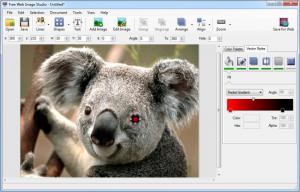Free Web Image Studio
1.1
Size: 0 Bytes
Downloads: 3922
Platform: Windows (All Versions)
Images must have certain characteristics if you intend to use them on a website as logos or for other purposes. Advanced graphics editors place so many options in front of you, that they make it difficult to find the optimal settings for publishing your work on the Internet. Free Web Image Studio was developed specifically for this task. It is a stripped down version of an advanced image editor, but with enough features to help you create neat graphics, from the ground up or from an existing image.
The software is free, but you can find a paid version as well, which comes with additional features. It is available for Windows and Mac OS X and it works fine on any mid range machine. Downloading and installing Free Web Image Studio should not take more than a minute.
Although Free Web Image Studio provides only a handful of drawing tools, you should know that the program works with vector graphics, rather than pixel based graphics. In other words, you can draw perfect lines, curves and shapes, which will give your logos a professional look. As previously suggested, you can either start drawing on a blank canvas or on a loaded image. A series of filters can be applied on imported images and you can also make adjustments to the picture's brightness, contrast, saturation, temperature and other characteristics.
Besides adjusting images, you can also apply different vector styles on your shapes. It is possible to fill them with a solid color or a gradient, which can be linear or radial. Additionally, you can add smoke, shadow, blur, glow and bevel effects. If you are familiar with the layer blending options in Photoshop or other similar programs, you will have a much easier time with Free Web Image Studio's vector style configurations. The available effects can be activated and adjusted on separate tabs, on the right side of the user interface.
You can save your work in Free Web Image Studio's native format or you can save it with the necessary settings for web uploading. The program allows you to select different quality levels and resize the picture, while maintaining its aspect ratio. It is also possible to save the image in PNG format, with a transparent background or to export nothing but selected items from the project.
Pros
Free Web Image Studio allows you to draw perfect shapes, for logos or other art works, which you may want to upload to the Internet. The shapes you draw can be customized with various effects. The software also provides the necessary output settings for optimizing images for web sites or forums.
Cons
The user interface would be more comfortable if the image editing options didn't show up each time you click a loaded picture. Besides that, the possibility of working on different layers would be a welcomed addition. You don't need complicated editors to create logos or other art works for your website. With Free Web Image Studio, you can obtain the same results but much faster and easier.
Free Web Image Studio
1.1
Download
Free Web Image Studio Awards

Free Web Image Studio Editor’s Review Rating
Free Web Image Studio has been reviewed by Frederick Barton on 07 Aug 2013. Based on the user interface, features and complexity, Findmysoft has rated Free Web Image Studio 5 out of 5 stars, naming it Essential